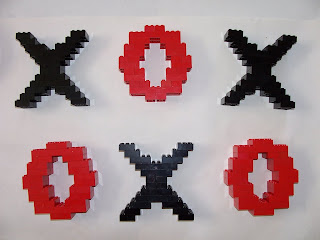First of all, let's define our terms. There's "losing weight" and there's "getting healthy". For the latter, you need to eat carrots and exercise. I'm not too interested in carrots and, while I don't mind incidental exercise, I don't have the time or inclination to run around for no direct reason. This post is solely about making the number on the scale be smaller. That in itself is a great step towards "getting healthy", though, as long as you aren't too stupid about it (i.e. no starvation).
The mantra in diet books is "don't diet--change your lifestyle". Partly this is just a good idea. They don't want you going on a crash diet and then fattening back up. But partly this is making a virtue of necessity. The reason they want you to change your lifestyle is that a non-starvation diet doesn't change your weight fast enough to notice it unless you try it over the long term. That is, if you only drop .4 lbs in a week, are you really going to notice it adding up even over the course of a month, if you last that long? Who is going to remember, to the tenth of a pound, what they weighed 2 weeks ago? The first secret of losing weight: You need to keep a history of your progress to refer back to.
But if you are only losing .4 lbs/week, there's another problem: Noise. The key to controlling a variable to to be able to measure it accurately. Otherwise how do you know if what you are trying is working? But diet books also tell you not to weigh yourself very often. The reason they give for this is that your weight can vary because of non-fat variables. A large meal only partially digested, extra water, etc.
That's really terrible advice, though. For instance, children's test scores vary a lot from child to child, so should you just choose one random child from each school to measure performance? Of course not! If anything, taking fewer measurements increases the noise problem. The way to fix noisy data is to remove the noise. The second secret of losing weight: Noise reduction.
One simple way to remove noise from data is via averaging. Particularly, a "moving average". Let's say I take the following daily measurements:
Mon: 201
Tue: 201
Wed: 202
Thu: 201
Fri: 201
Sat: 202
Sun: 200
Mon: 201
Tue: 200
Wed: 200
Thu: 199
Fri: 200
Sat: 201
Nothing is happening! This diet sucks!!!
But wait, let's try doing a moving average. For each day, we'll average in with the previous two days (which means we have to skip the first two since there aren't two days before them).
Mon: 201 (no avg)
Tue: 201 (no avg)
Wed: 202 (201.3)
Thu: 201 (201.3)
Fri: 201 (201.3)
Sat: 202 (201.3)
Sun: 200 (201)
Mon: 201 (201)
Tue: 200 (200.3)
Wed: 200 (200.3)
Thu: 199 (199.6)
Fri: 200 (199.6)
Sat: 201 (200)
In fact, I lost a pound to 1.3 pounds, depending on where you count from. (There are many ways to doing a moving average, including ways to weight the average more heavily towards more recent measurements. Don't worry about the specific method here.)
 The difference between raw and averaged (aka "smoothed") data is even more dramatic if you look at a graph. The circles are (fictitious-but-realistic) readings from the scale. The line is the smoothed average. Some of those weigh-ins differ by as much as 2 pounds in a single day. If you wake up a day after "being good" on your diet and see you weigh 2 pounds more than yesterday, doesn't that make you want to give up? But after you smooth the data, the problem may not be so bad.
The difference between raw and averaged (aka "smoothed") data is even more dramatic if you look at a graph. The circles are (fictitious-but-realistic) readings from the scale. The line is the smoothed average. Some of those weigh-ins differ by as much as 2 pounds in a single day. If you wake up a day after "being good" on your diet and see you weigh 2 pounds more than yesterday, doesn't that make you want to give up? But after you smooth the data, the problem may not be so bad.
In fact, it might not be a problem at all. Say the 3 days you were averaging yesterday were 205,202,201 (202.6). All you ate yesterday was carrots, but today you got 203. The weighted average is still 202, which is down from yesterday's average. How awesome is that!
Answer: Very awesome. But not so awesome we need to make things harder for ourselves. For instance, try to weigh yourself under the same circumstances every time: Same time of day, same state of undress, same fullness of stomach and bladder, etc. Also, I have gotten into the habit of "unofficially" weighing myself at various times throughout the day and I've gotten to know exactly how much to subtract for my clothing, how much water I'll lose via respiration overnight, etc. If I weigh X when I got to bed, I will weigh between X-3.5 and X-3 in the morning, rock-solid. An unofficial weigh-in the evening before can help prevent sticker shock in the morning and will also tell you if you can afford a bowl of ice cream. (That might not work for you.)
But who wants to juggle a bunch of numbers?! That's worse than being fat! Don't worry, you don't have to do a thing. Just head on over to PhysicsDiet. Create a free account, give it some info like your starting weight (you can ignore all the stuff about percent bodyfat and exercise) and away you go. The site handles the moving average and plots pretty charts and everything.
Since I started in late March I've only been losing an average of .44 lbs/wk. That's slow enough that I would have given up after a couple weeks, especially since it's also far less than the noisiness of the data (particularly since my scale only weighs in .5 lb increments). But with the two secrets of losing weight, historical progress and noise reduction, I've managed to lose over 15 lbs so far. Also, there are 3500 calories to a pound of fat, so that's just an average of 220 calories per day, which I barely even notice missing from my plate, let alone do I have to eat carrots and rice cakes. It's like I'm not even dieting (almost).